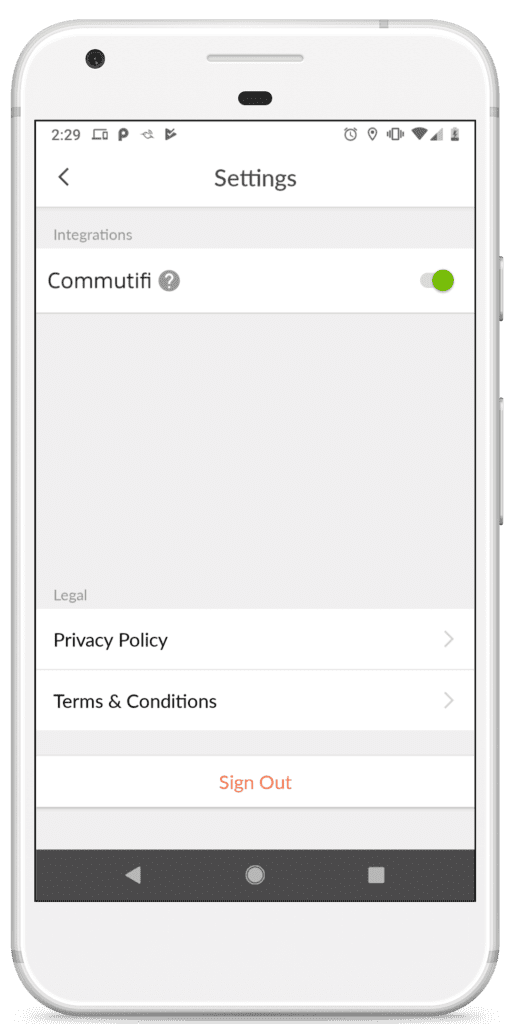+

Save time, money and plant trees.
Share your data securely between Hytch Rewards and Commutifi to increase your Commutifi score and plant trees for your trips.
Easily Enable the Integration
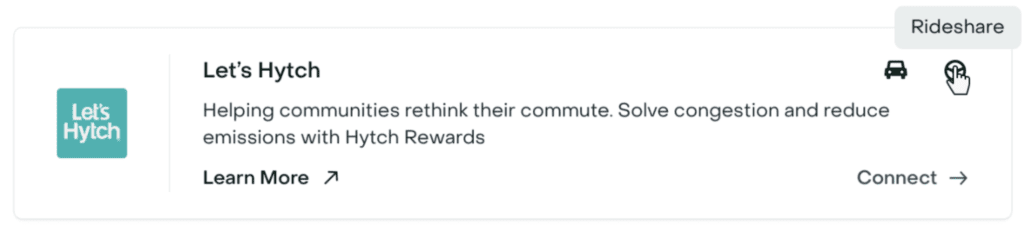
First Enable from Commutifi
- Log into your Commutifi account.
- Find Hytch within the Commutifi dashboard as a Carbon Offset option as part of the mobility marketplace.
- Click Connect and fill out the form to authorize the connection.
- Click "Authorize".
Next, enable from Hytch Rewards
- Go to "Settings" in your Hytch Rewards App.
- In Settings, go to "Integrations".
- Flip the toggle next to Commutifi "on" to enable. Toggle off at anytime to disable.
Note: After toggling off the integration in the Hytch Rewards app, your connection to Commutifi will be lost. This means you will have to complete all the steps above if you want to re-enable the connection on both platforms.