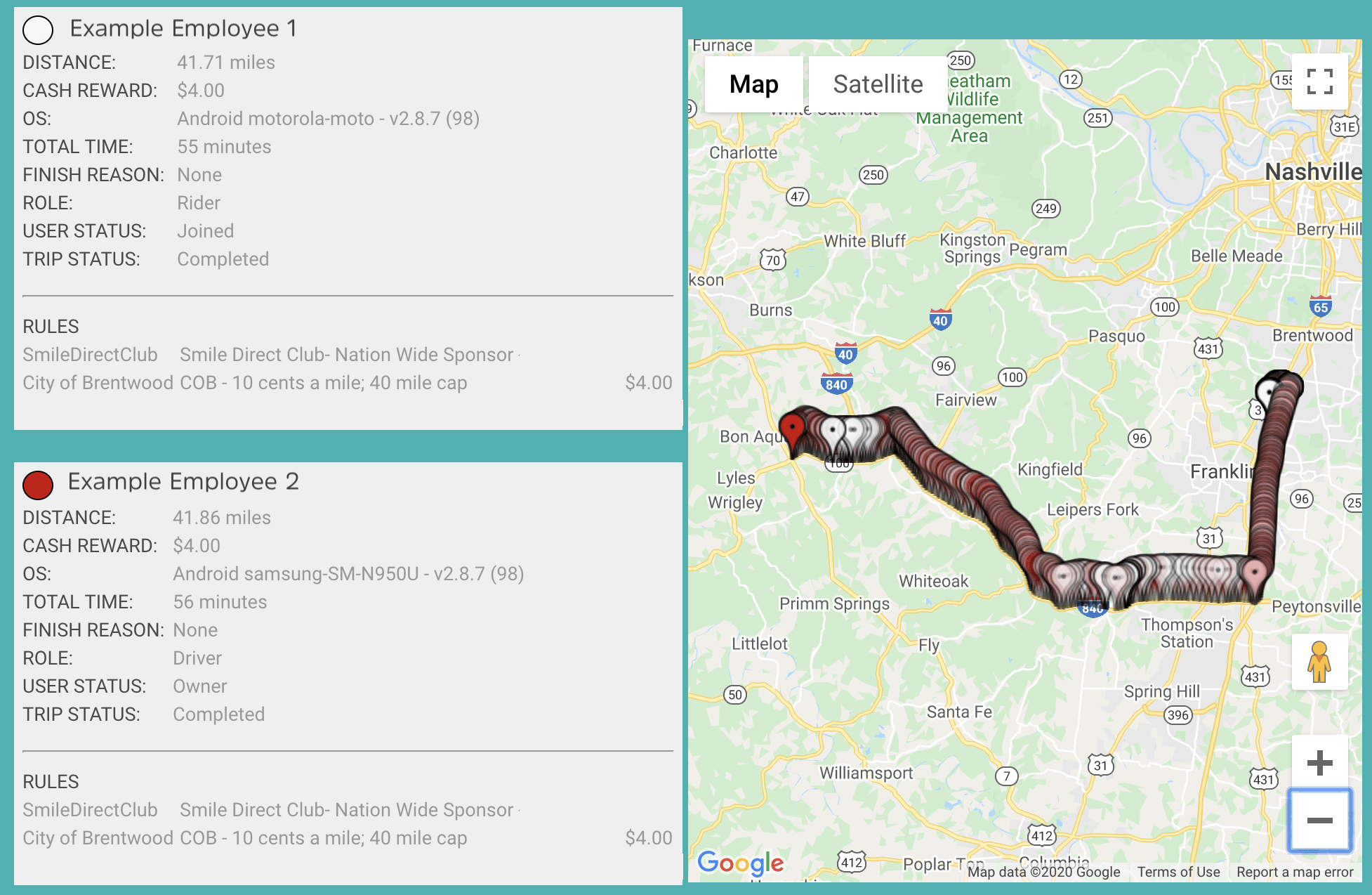Commute Trip Reduction Program
City employees earn cash when they carpool to work!
Download the free Hytch Rewards mobile app from the Apple App or Google Play store. Employers like the City of Brentwood use the Hytch Rewards Transportation Demand Management Platform to distribute special incentives to employees for making qualified, smart commuting decisions, like sharing rides to work. The city's goals include helping to fairly offset the cost of transportation for employees who have significant commutes.
When you Hytch, you're doing your part to help reduce congestion in Middle Tennessee. It’s also about leaving the world a better place than we found it — and doing everything we can to help protect our planet. In addition to qualified cash rewards from Brentwood, other environmentally motivated sponsors are rewarding every Hytch trip with carbon offsets. No matter how or when you travel, your Hytch trips are carbon neutral!
BRENTWOOD SMART COMMUTER INCENTIVES REQUIRE
- At least 2 people using the Hytch Rewards app while sharing a ride.
- Employees must have valid promo code added to their account to earn employee incentives.
- Non-employee participants only qualify for Brentwood incentives if they are sharing a ride with at least 1 City of Brentwood employee who has a valid promo code added to their account.
- Rides must end within Williamson County, M-F from 5AM-9AM CST.
CASH INCENTIVES
✥ COMMUTE TO WORK: 10¢/mile, 40 mile cap.
✥ NON-EMPLOYEE PARTICIPANT: 1¢/mile, up to 30 miles.
**IMPORTANT NOTE** All rewards are tied to the time your trip ends. To ensure you get the right reward, manually end your trip when you arrive.
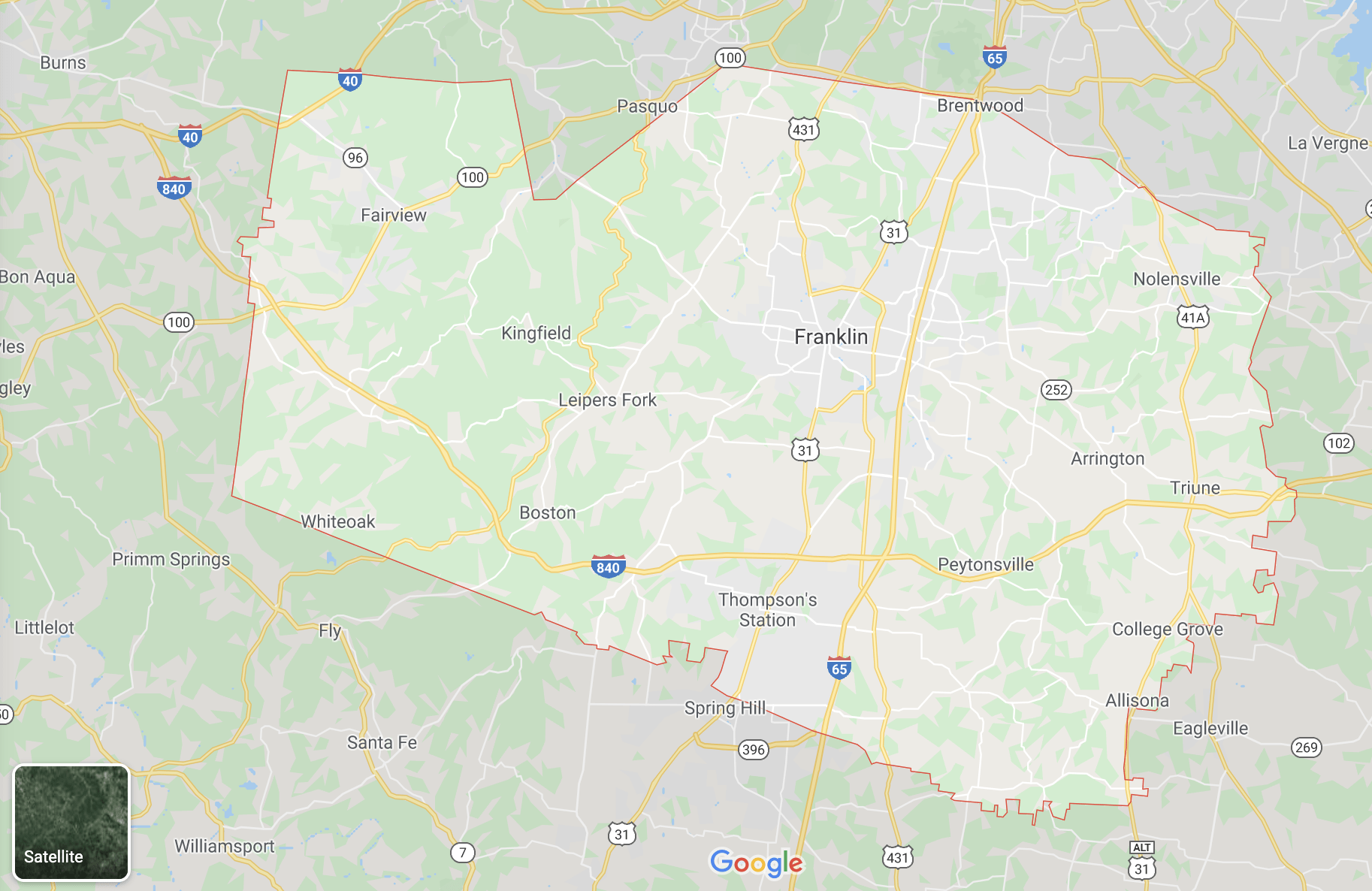
WHAT IS A PROMO CODE?
Your promo code is unique to you and provided by your employer so you can be eligible for rewards that are not available to the general public.
City of Brentwood promo codes are a combination of the prefix "bw" followed by your employee ID. Ex. bw1234
To add your promo code to your account, open the navigation at the top right of the app and click on "Promo Code".
Now click "Add promo code" and fill in the field with your prefix/employee code combination.
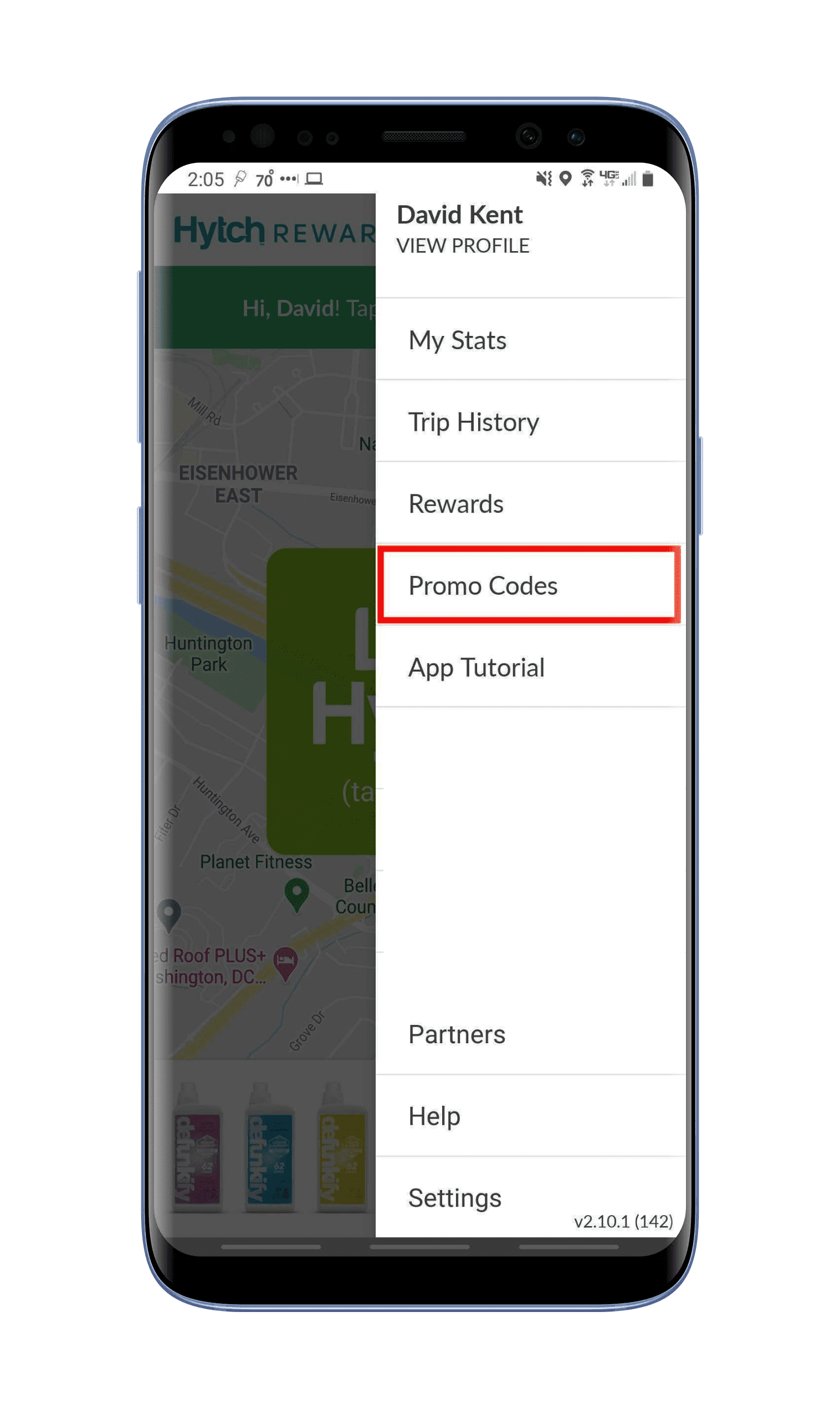
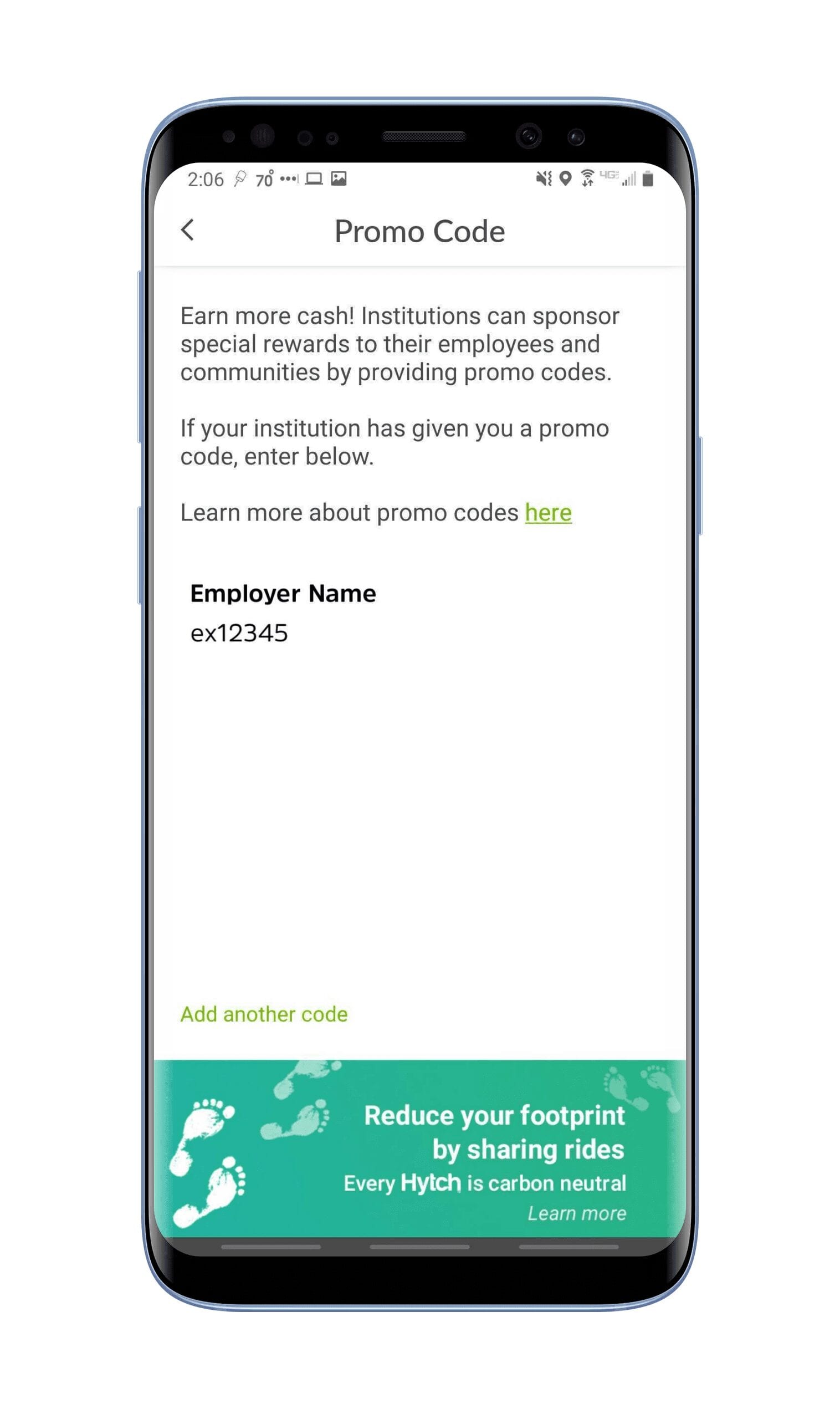
EXAMPLE TRIP